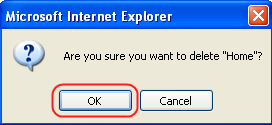Valid for Sitecore
5.3
Deleting Items
To delete the item:
- Locate the item you want to delete and right-click on it.
- In the menu which will appear, select the Delete command (see the screenshot below).
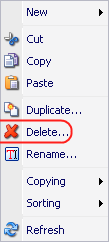
- The prompt asking you to confirm deletion will appear (see the screenshot below). Select OK to confirm that you want to delete the item or Cancel to cancel the action.